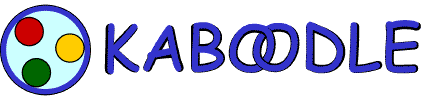
|

|
|
|
|
|
|
|
| Please Support the EFF! |
Some commonly asked questions about GetEngaged...and answers!
| What is GetEngaged? |
GetEngaged is the name of the "Personal VPN" capability of Kaboodle®. Designed for ease of use, it enables a group of Kaboodle users to securely connect their networks together across the Internet, and then exchange data across that secure connection.
| What can I do with a "Personal VPN" connection? |
Once you've established a secure "Personal VPN" connection with your GetEngaged partner, anything you can do with Kaboodle on your local network (remote-control, file-transfer, network discovery, etc.), you can do with the remote network as well.
| How does GetEngaged work? |
When Kaboodle is running, it automatically searches for the Zebedee application on your computer (the normal installation of Kaboodle comes with Zebedee, in case you don't have it already). When you connect with a GetEngaged partner, a secure Zebedee connection is created, with Kaboodle handling all of the background details.
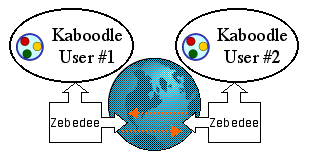
|
| How secure is GetEngaged? |
The security of a GetEngaged "Personal VPN" connection can be measured in two categories: authentication (i.e., who is allowed to connect) and data secrecy (i.e., encryption of the data moving back and forth). Regarding authentication, GetEngaged utilizes the strong Zebedee identity checking algorithm, which is much more robust than a simple "username/password" scheme. Regarding encryption, GetEngaged defaults to 128-bit Zebedee encryption, which you can turn up to even higher levels, making it as cryptographically secure as any online shopping experience.
| How do I get started with GetEngaged? |
You can read detailed instructions about setting up GetEngaged here. In short, it's a 3-step process: first, you create a Registration file on the GetEngaged website. Second, you create a Partnership file associated with another registered GetEngaged user. Third, you download those two files and install them within Kaboodle. Once your GetEngaged partner does the same, you'll be ready to connect.
| How do I setup GetEngaged to work with my firewall? |
Like many other Internet applications, if your PC is behind a firewall, router, gateway or NAT'ing modem, you'll need to make some "port-forwarding" adjustments to allow a direct GetEngaged connection to work. Since it uses Zebedee as its VPN engine, the default TCP port for GetEngaged is the Zebedee default, 11965 (in the Advanced tab of the VPN Service icon, you can customize this to whatever you want). In the administrative console of your firewall/router, port-forward this TCP port number to the IP address of the PC that's your Kaboodle Master Node for your network. Please note that the easiest way to access the administrative console of most firewall/routers is to simply double-click its icon in the Kaboodle GUI, and click on the "Connect..." button there.
| What if I'm unable to administer my firewall? |
With KaboodleProxy, you can still create VPN connections with your partners without either of you having to adjust your firewall settings at all. You can learn all about KaboodleProxy, including a free evaluation of its capabilities, here.
Questions/comments? Send email to kaboodle-user@lists.sourceforge.net