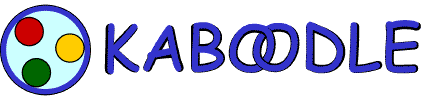
|

|
|
|
|
|
|
|
| Please Support the EFF! |
Automatic Network Discovery
When Kaboodle first starts up, it will attempt to find all of the other devices attached to the same network. More exactly, it will analyze each interface on the PC it's running on, and then transmit a ping request packet to each of the 255 addresses in the same Class-C range as the interface. Every time you hit the Refresh button in the main GUI, Kaboodle will repeat this process:
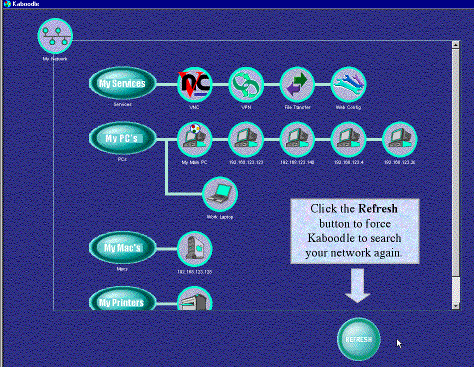
Once Kaboodle discovers a device, it will then attempt to characterize the device (by detecting its operating system) so that it can be given an appropriate icon in the main GUI, and then placed into an appropriate Group. In the current version, Kaboodle can distinguish between Windows PC's, Apple Macintosh computers, network printers, and network appliances (eg, a DSL Router, or wireless Access Point). If Kaboodle's heuristics make a bad decision, you can always change the device type in the Icon Property Tab for that device.
If you have the WinPcap utility installed on your PC, Kaboodle will utilize it to automatically detect new arrivals to your network. When a new device is "passively discovered" in this way, Kaboodle will characterize the device and create an icon for it in the same manner as when your LAN is "actively discovered" as described above.
Lastly, since Kaboodle will "remember" your network and all of your customizations when you start it up the next time, you need a way for it to "reset" itself. So if you ever want Kaboodle to start over from the beginning, just hold down the SHIFT key as it is starting up.