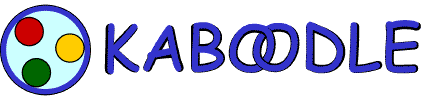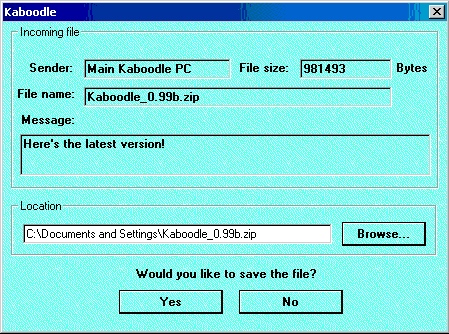|
Sending Files with Kaboodle
With the file-transfer capability of Kaboodle, two users can send
files to each other across their network or even across the Internet.
While the file is being transferred, strong cryptographic means are used
to insure that no third-party can "eavesdrop" on the file contents.
To initiate a file-transfer to another Kaboodle user, double-click on
the "File Transfer" Service icon in the top row of the Kaboodle GUI,
and then click on the "Send a File" tab. First, choose a PC running
Kaboodle from the dropdown list. Next, choose a file from your
computer that you want to send. Third, add an optional comment that the
recipient will see with your transfer request. Finally, click "Okay" and the
file transfer will begin:
After you click the "Start..." button, Kaboodle will initiate a file
transfer to the other user. On their PC, they will see a popup asking
permission to accept the file transfer:
Once the recipient chooses a place to save the file, Kaboodle will
transfer the file. You can monitor the progress of this, or any, file
transfer activity by choosing the "Status" tab in the Property Panel of
the File Transfer service icon.
Return to the Help Index
|